
Claire Hedger | Writer
October 7, 2022
Happy October! Or should I say, happy Cybersecurity Awareness Month!
Cybersecurity Awareness Month began in 2004 after both the President of the United States and Congress dedicated October as a month to raise awareness for online safety. Every October since, the Cybersecurity and Infrastructure Security Agency (CISA) has done the best they can to make sure that all internet users know the tips and tricks on how to keep their accounts and passwords safe.
Every day, thousands of social media accounts are breached by hackers, most commonly on Instagram. In fact, there are many students and teachers roaming our campus that have been (or almost been) hacked before. Take junior Ayla Basaties for example. One day “[she] received a suspicious DM on Instagram from someone who [she] did not know asking [her] to click a link.” This “click a link” tactic is very common. So common that junior Sofia Aliman “gets links sent to [her] almost every month. [She] knows not to click them, but it’s still very scary.”
Some are not as quick to decipher real DM from hacker DM, though. As someone who has fallen victim to the “click the link” tactic, I would like to share my best tips on how to keep your Instagram account hacker-proof.
- Make sure your recovery email and phone number are up to date.
The recovery email and phone number are the only two ways that Instagram knows how to directly contact you. Make sure that they are up to date with your current phone number and email so if you ever need to reset your password to get back into your account, Instagram would be able to send you a recovery link.
- Set up two-factor authentication.
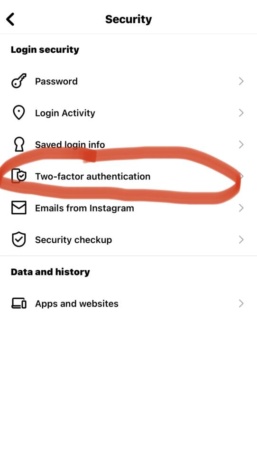
SECURITY: A screenshot from Instagram settings showing how to set up two-factor authentication Claire Hedger
Two-factor verification adds an extra layer of security to your account by having you enter a specific code sent to your iPhone anytime you wish to log into your account. This prevents any hacker from entering your account, for they will not have access to the code sent to your phone and your phone only.
- Do not answer any suspicious or unexpected messages.
Hackers use many strategies to lure in victims. Any message or DM that feels suspicious is most likely a hacker. Do not click on any links and ignore messages that you are unsure of.
- Do not use the same passwords for different websites.
While it may seem like an easy way to remember your passwords, it actually makes hacking into your accounts far easier. For example, if a hacker were to find out your password for one website, they would then have the password for the rest of your accounts and information.
It may seem like a lot of work to protect your account, however, the work is worth it in the long run. Take it from me, someone who has gotten their Instagram account hacked. Do it now… before it is too late.

Leave a Reply